|
How to Post A Project Requesting Provider W9 Information |
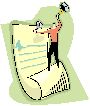 |
|
|
|
|
|
|
|
|
|
|
Post New Request for Proposal
Category A |
| |
|
|
|
|
|
|
|
|
|
| |
|
|
|
|
|
|
|
|
|
|
|
|
|
- To post a new project, you must be registered as a Service Buyer with the TelecomMentor marketplace.
- After completing your registration, login to TelecomMentor and select Post a New Project.
- Select the service in Category A that relates to your new project.
- Category A lists all types of freelance services provided by TelecomMentor, such as Design, Testing, and Installation, as shown in the sample below.
|
|
| |
|
|
|
|
|
|
|
|
|
|
|
|
|
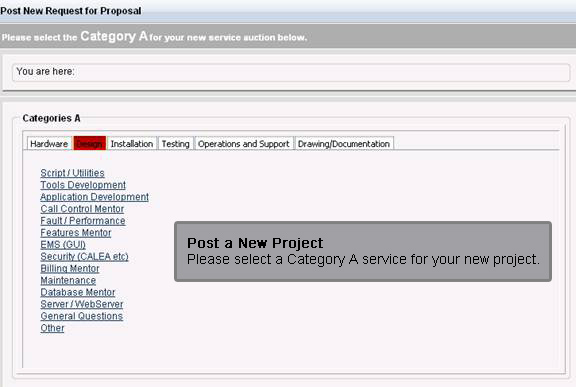
|
| |
|
|
|
|
|
|
|
|
|
|
|
|
|
Category B Project
|
|
| |
|
|
|
|
|
|
|
|
|
|
|
|
|
-
- After selecting a service in Category A, you will be prompted to select the area requiring service in Category B.
- Category B identifies areas in which freelance services can be performed, such as Wireless and Optical Networking, as shown in the sample below.
|
| |
|
|
|
|
|
|
|
|
|
|
|
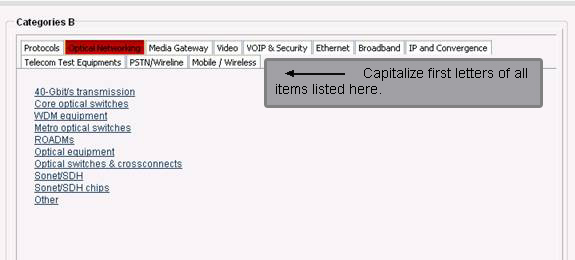
|
| |
|
|
|
|
|
|
|
|
|
|
|
|
|

|
|
|
|
|
|
|
|
|
|
|
|
|
| Project Details |
|
|
|
|
| |
|
|
|
|
|
|
|
|
|
|
|
|
|
|
|
|
|
|
|
|
|
|
|
|
|
- After selecting items in Category A and Category B, provide the Title, Detailed Service Description, and Required Skills and Experience for your project, as shown below.
- Sample Title: Need a Freelance Person for Wireline Call Control
- Sample Detailed Service Description: We are a start-up company developing a wireline next generation switch and we are looking for a Freelancer who has developed call control for wireline and wireless switches. Freelancer should have a good knowledge of c++ programming language.
- Sample Skills and Industry Experience Required for Project: Should have skills to execute performance test cases for SIP security applications on single process.
(CHANGE RFP TO PROJECT?) Project Information
|
|
|
|
|
|
|
|
|
|
|
|
|
|
|
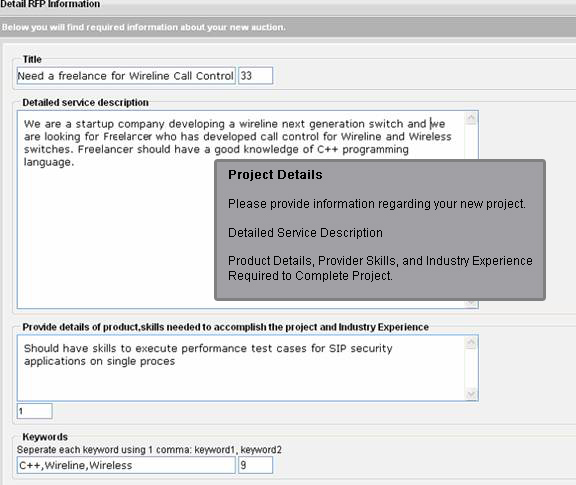
|
|
| |
|
|

|
|
|
|
Budget and Financials |
|
|
|
| |
|
|
|
|
|
- After completing the above steps, define the Project Budget.
- You may select a price range or choose not disclose a price range and ask bidders to identify their fee.
|
| |
|
|
|
|
|
|
|
|
|
|
|
|
|

|
| |
|
|
|
|
|
|
|
|
|
|
|
|
|
| Escrow or Non-Escrow Payments |
|
|
|
|
|
|
|
|
|
|
|
|
|
|

|
|
|
|
|
|
|
|
|
- After completing the pricing information, select the Escrow or Non Escrow payment option for your project.
- The screen below shows the buyer has selected an Escrow payment for this project and does not request W9 information. The payment method is PayPal.
|
|
|
|
|
|
|
|
|
|
|
|
|
|
|
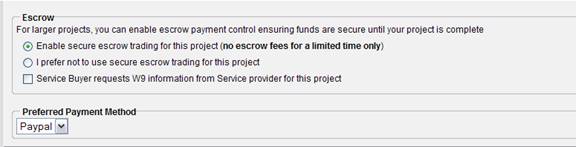
|
| |
|
Escrow Payments
For larger projects, you may select Escrow payment controls to
ensure funds are secure until your project is complete.
I prefer the Escrow payment option for this roject
(no escrow fees for a limited time only).
I prefer not to use Escrow payments for this project. Buyer requests W9 Information from Provider for this project.
|
|
|
|
| |
|
|
|
|
|
|
|
|
|
|
|
|
|
Project Access |
 |
| |
|
|
|
| |
|
|
|
|
|
|
|
|
|
|
|
|
|
-
- Next, indicate if the project is an Invitation Only Event open to selected bidders, a Public Event open to all bidders, or Realtime Event at a specified time.
- Identify how long your project will be listed in the TelecomMentor marketplace.
|
|
|
|
Project Access
Select the Type of Event for your Project
Public Event Guests and TelecomMentor members may place bids on theproject.
Invitation Only Event Buyer selects providers to bid on the project
Realtime Event Buyer invites providers to bid on the project at a specified time. Event Duration
How long will your project be listed on the marketplace?Project Listing Options
Save this project as a draft? (Update/Modify project before posting.) |
|
|
|
|
|
|
|
|
|
|
|
|
|
|
|
|
|

|
| |
|
|
|
|
|
|
|
|
|
|
|
|
|
Project Listing Options |
|
|
|
| |
|
|
|
|
|
|
|
|
|
|
|
|
|
 |
- After you have entered your new project, select Preview Project to review your description before posting and make corrections, as needed.
- After you have completed your project description, select Create Project.
|
| |
|
|
|
|
|
|
|
|
|
|
|
|
|
| |
|
|
|
|
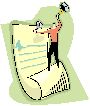 |
The Posted Project |
| |
|
|
|
|
|
|
|
|
|
|
|
|
|
|
|
|
|
|
After completing the previous steps, the project will be available to service providers in the TelecomMentor marketplace, as shown below. 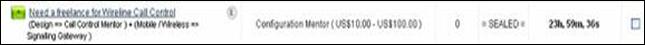
|
| |
|
|
|
|
|
|
|
|
|
|
|
|
|
|
|
|
|
|
|
|
|
|
|
|
|
|
|
|